 |  |
Previous | Next | |
6 KineticFusion Graphical User Interface
The KineticFusion application is designed to be run from an intuitive GUI interface. The main interface consists of a split pane with a tabbed application panel on the top and an output panel below where all application output is directed
All screenshots were taken on Windows XP - the appearance of the user interface could be a little different depending on your system.
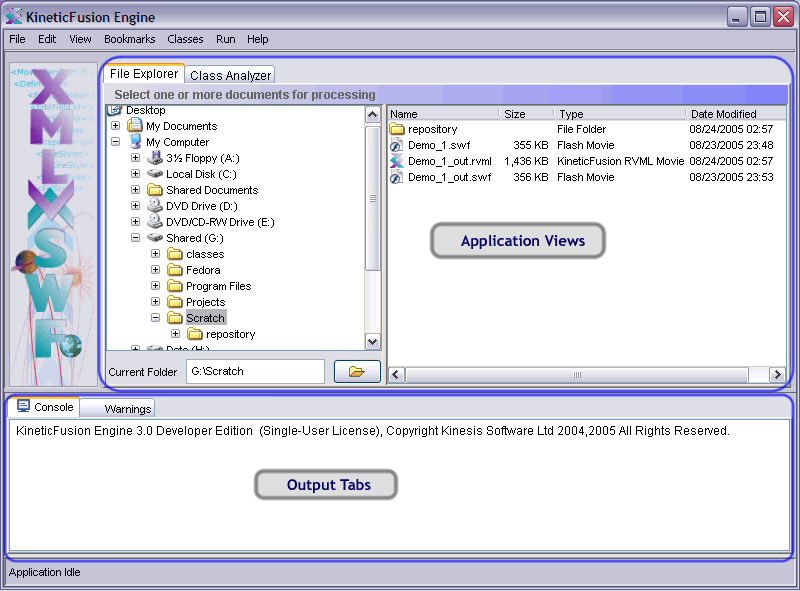
The top panel in the GUI interface present different views on KineticFusion features. There are currently two application views:
- File Explorer view that enabled file-oriented operations including RVML compilation and SWF decompilation
- Class Analyzer view enabling ActionScript class analysis
6.1 File Explorer 6.2 Class Analyzer 6.3 The output Tabs 6.4 Bookmarking Locations 6.5 Menu Options 6.6 Automatically saved settings
Previous | Next | |
Copyright 2003-2005 Kinesis Software. All rights reserved.